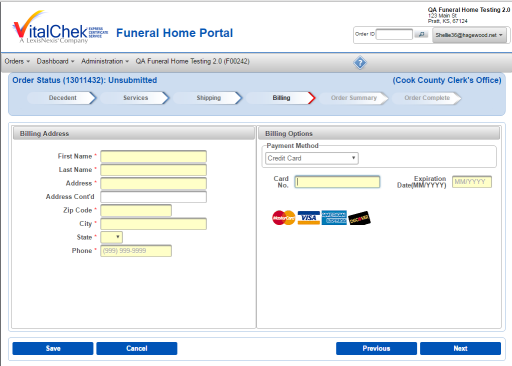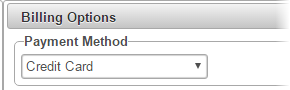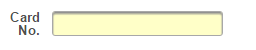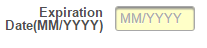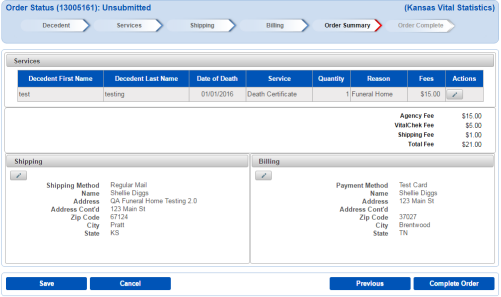| How to Enter Payment with a Credit Card |
Credit Card payment information displays in the Billing section.
|
|
|
|
| Step 1 |
From available drop down Payment Method options, select credit card
|
| Step 2 |
Enter Credit Card Number
|
| Step 3 |
Enter credit card Expiration Date (MM/YYYY)
|
| Step 4 |
Enter all Billing Address Fields and click Next button
|
| Step 5 |
Order Summary page is displayed
|
Orders
Credit Card Payment