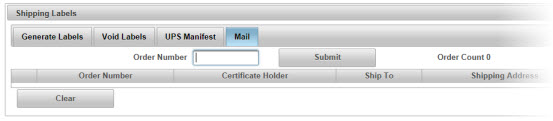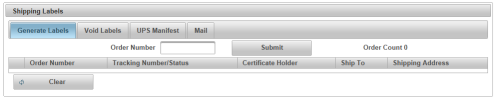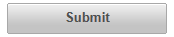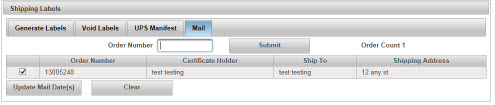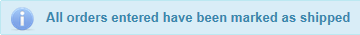| How to Process Regular Mail |
Regular mail orders (United States Postal Service/USPS) are processed through the Mail tab. Users must have a role of Clerk, Supervisor or Manager to be able to view and access Shipping functions. |
|
|
|
|
Step 1 |
From the Fulfillment menu, select Shipping Labels. Generate Labels tab is displayed.
|
| Step 2 |
Click Mail tab to display Mail screen
|
| Step 3 |
Enter Order Number
|
| Step 4 |
Click Submit button
|
| Step 5 |
Order information is displayed
|
| Step 6 |
Click Update Mail Date(s) button. |
| Step 7 |
Confirmation message appears
|
Fulfillment
Mail