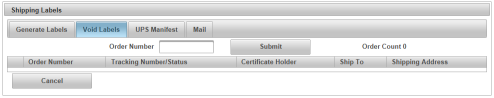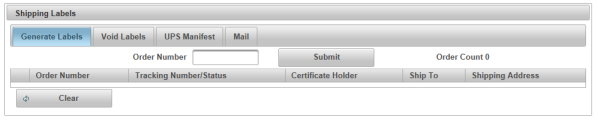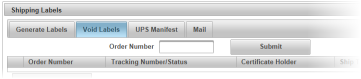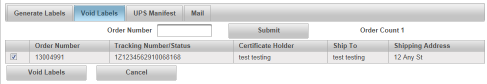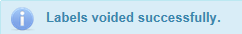| How to Void Shipping Labels |
Shipping labels can be voided using the Void Labels tab Users must have a role of Clerk, Supervisor or Manager to be able to view and access Shipping functions |
|
|
|
|
Step 1 |
From the Fulfillment menu, select Shipping Labels. Generate Labels tab is displayed.
|
| Step 2 |
Click Void Labels tab. Labels can only be voided the day the label was generated, prior to the manifest being created.
|
| Step 3 |
Type the Order Number and click Submit button
|
| Step 4 |
Order is displayed in the table. Click check box to include order
|
| Step 6 |
Click Void Labels button
|
| Step 7 |
Labels voided successfully message appears
|
Shipping Overview
Fulfillment
Void Labels