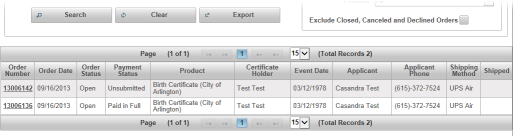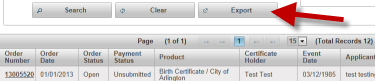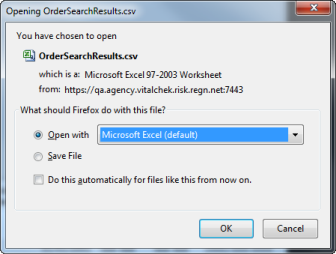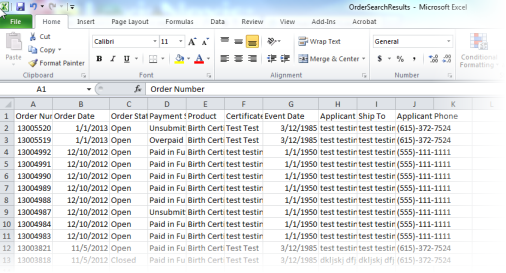| How to Export Search Results |
Search results may be exported into an Excel file and/or saved. |
|
|
|
Note: To export search results when using Internet Explorer 9, please review Accessing VPS
| Step 1 |
After search results have been displayed, click Export button
|
| Step 2 |
Order Search Results box opens
|
| Step 3 |
Choose Open with, Save File and/or Do this automatically options |
| Step 4 |
Click OK to submit selection |
| Step 5 |
Order is displayed in Excel (for Open with option) or saved (for Save File option)
|