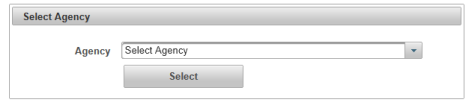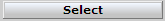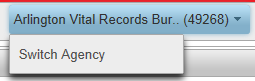| How to Select an Agency |
Users that are able to access more than one Agency will see the Select Agency screen upon login. |
|
|
|
|
Step 1 |
Users that are able to access more that one Agency will see the Select Agency screen after login.
|
| Step 2 |
Using the drop down arrow, select from available Agencies |
| Step 3 |
Click Select button to choose Agency.
|
| Step 4 | VPS opens to selected Agency |
|
Once logged into VPS, Users that have access to more than one Agency may change the Agency selection |
|
| Step 1 |
Click Switch Agency from the Agency name menu item
|
| Step 2 |
Select Agency screen is displayed. Follow steps listed above to change Agency
|
Getting Started
Selecting an Agency