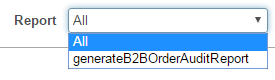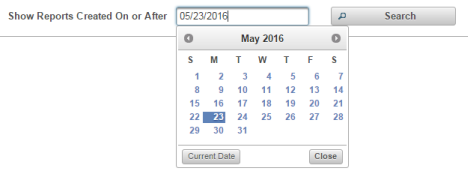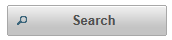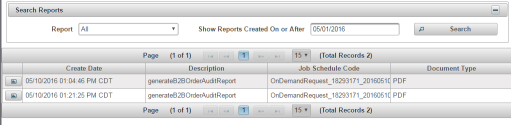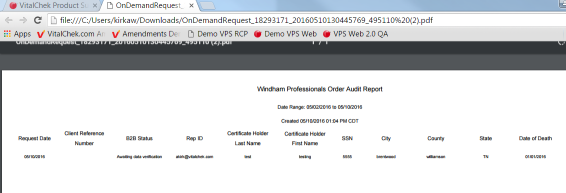| How to View Reports |
Users are able to view requested reports |
|
|
|
|
Step 1 |
From the Reports menu, select View Reports. Search Reports screen is displayed 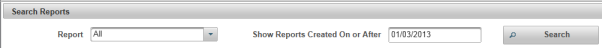
|
| Step 2 |
Select type of report from the Report drop down selection
|
| Step 3 |
Enter the Show Reports Created On or After date by entering date or clicking in the
|
| Step 4 |
Click Search button
|
| Step 5 |
Available Reports are displayed
|
| Step 6 |
Click highlighted Create Date to view and print reports in .pdf
|
Reports
View Report