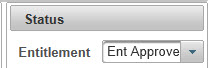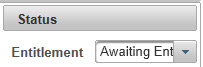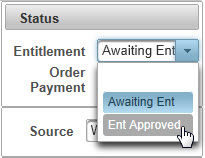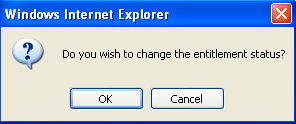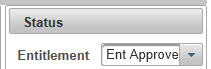| How to Change the Entitlement Status |
The entitlement status for the order is displayed in the Entitlement Status section
|
| Step 1 |
Awaiting Ent status is displayed in the Entitlement Status section
|
| Step 2 |
Select approval status (per Agency) from Entitlement Status drop down selection
|
| Step 3 |
Confirmation message appears. Click OK
|
| Step 4 |
Entitlement status is changed
|
Orders
Entitlement Status