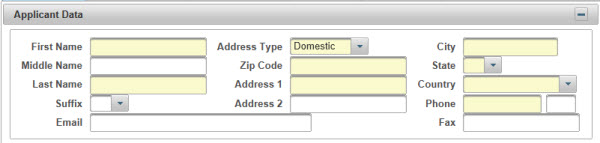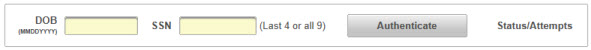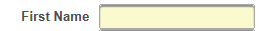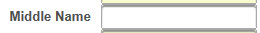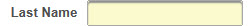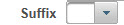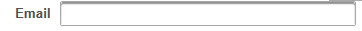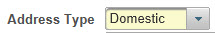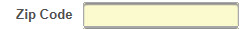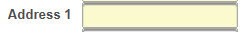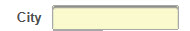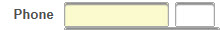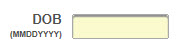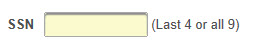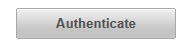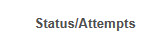| How to Enter Applicant Data | Data about the person placing the order is in the Applicant Data section. Required fields are shaded yellow |
|
Agencies that use Authentication to verify identify will display the Authenticate section in the Applicant Data
|
|
| Step 1 |
Enter First Name of the person placing the order
|
| Step 2 |
Enter Middle Name of the person placing the order
|
| Step 3 |
Enter Last Name of the person placing the order
|
| Step 4 |
Choose suffix (Mr. Mrs. Ms.) from the drop down list
|
| Step 5 |
Enter Email address of the person placing the order
|
| Step 6 |
Select Domestic, International, Military for person placing the order
|
| Step 7 |
Enter Zip Code of person placing the order. This will populate the City and State fields
|
| Step 8 |
Enter street Address of person placing the order
|
| Step 9 |
Enter additional Address information of person placing the order (if needed)
|
| Step 10 |
Enter City of residence of person placing the order (if not correctly pre-populated from the zip code)
|
| Step 11 |
Select State of residence of person placing the order (if not correctly pre-populated from the zip code) from the drop down list
|
| Step 12 |
Enter Country of residence of person placing the order
|
| Step 13 |
Enter 10 digit Phone number (plus extension, if required) of person placing the order
|
| Step 14 |
Enter 10 digit Fax number of person placing the order
|
Authentication
| DOB |
Enter Date of Birth of person placing the order (2 digit month, 2 digit day and 4 digit year)
|
| SSN |
Enter Social Security Number of person placing the order. Can enter last 4 numbers of SSN or all 9
|
| Authentication |
Click Authenticate button to submit and process Authentication information
|
| Status/Attempts |
Status displays the results of the Authentication process (Passed or Failed) and Attempts displays the number of times the applicant clicked the Authenticate button to submit the information.
|
| Note - Applicants have 3 attempts to pass the Authentication section. After 3 failed attempts, applicant must submit required documentation to verify identity and continue processing order |
Orders
Applicant Data
Tutorials
Video Tutorials - Orders