eua8y12
| How to Install Point of Sale Equipment |
There are several components that arrive in the box with your Verifone equipment.
|
|
Verifone VX520 Terminal |
|
|
Verifone VX520 Power Supply |
 |
| Verifone VX 805 Pin Pad | 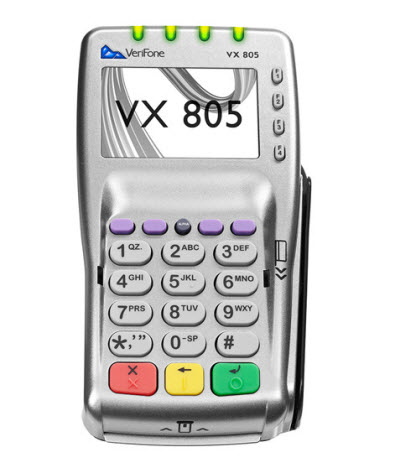 |
| Verifone VX 805 Pin Pad Cord |  |
| Ethernet Cable |  |
Step-by-Step Installation Guide
If you experience any issues while installing your Ingencio terminal, please contact our Technical Help Desk:
Phone: 1-866-628-9244, option 3.
Email: vcn_helpdesk@vitalchek.com
| Step 1 |
Turn the Verifone VX 520 terminal over and lift cover
|
| Step 2 |
The ports are exposed
The pin pad cord comes connected in the RS-232 port. |
| Step 3 |
Connect the ethernet cable - insert into the ETH port |
| Step 4 |
Connect the power cord to the surge protector - once all 3 cables/cords are in place replace the rear cover on the terminal and plug-in the power cord to the surge protector |
| Step 5 |
Once the power cord is plugged in the terminal and pin pad will start up. The pin pad has powered up and shows Welcome, select VitalChek on the terminal by using the F2 or F3 button. The terminal will then go to the Operator ID screen |
Point of Sale (POS)
Point of Sale Equipment








