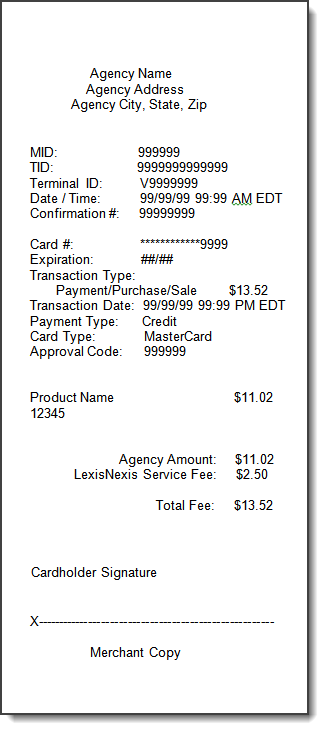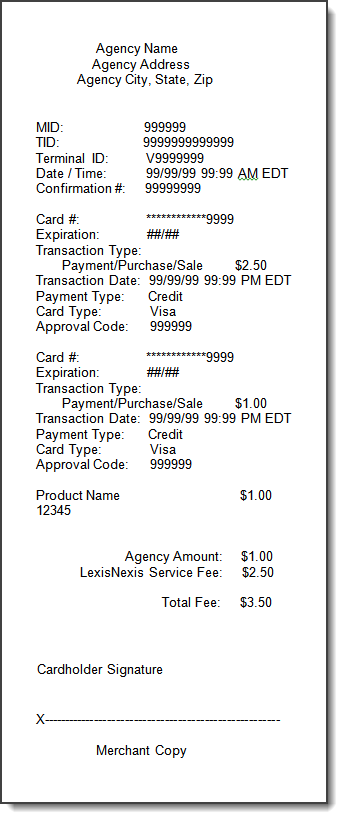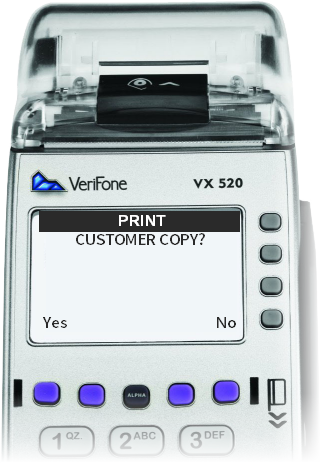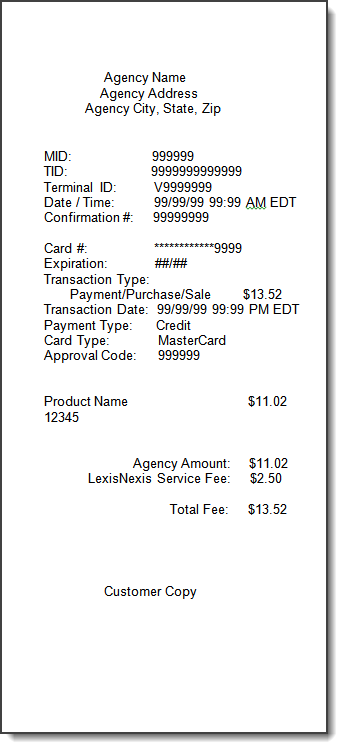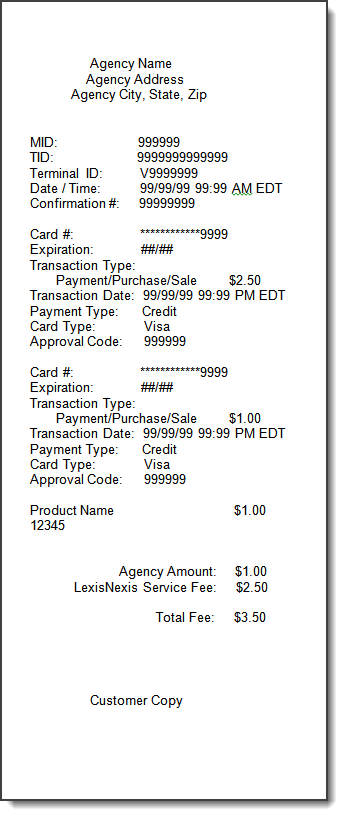| How to Print Last Receipt |
Users can reprint the last receipt that was printed on the POS terminal. |
|
|
|
| Step 1 |
User inputs POS Operator ID and then presses the green enter button to logon to the terminal Note - if the Operator ID was entered incorrectly of does not have the authority for the transaction, an error message wiill be displayed
|
| Step 2 |
User is now logged on to the terminal and Select Operation screen displays
|
| Step 3 |
Select Print Last Receipt option and press the green enter key
|
| Step 4 |
The Agency Receipt will automatically print
Note - Payment made with a Visa card will display 2 authorization lines:
|
| Step 5 |
The terminal will prompt the user to select Yes or No then the green enter button to print the customer copy of the receipt
|
| Step 6 |
Customer receipt prints
Note - Payment made with a Visa card will display 2 authorization lines:
|
Point of Sale (POS)
Print Last Receipt