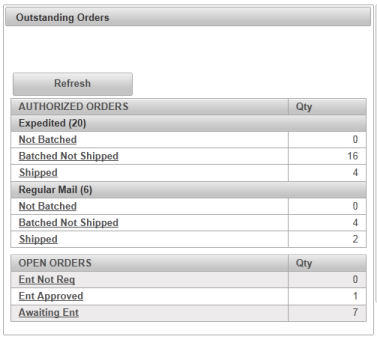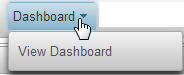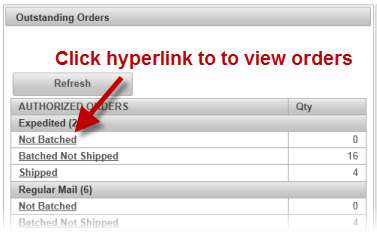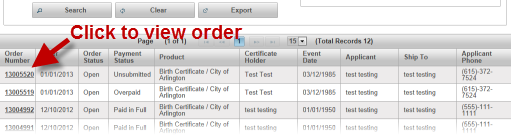| How to View Orders using the Outstanding Orders Table |
Orders may be viewed using the Outstanding Orders table in the Dashboard. Note - the Outstanding Orders table does not automatically update, click Refresh button to update. |
|
|
|
|
Step 1 |
From the Dashboard menu, select View Dashboard
. |
| Step 2 |
Opens on Outstanding Orders/Order History
|
| Step 3 |
Select the orders to view based on selected criteria (shipping, batch status, entitlement, etc)
|
| Step 4 |
Selected orders will be displayed in the Search results grid
|
Dashboard
Outstanding Orders