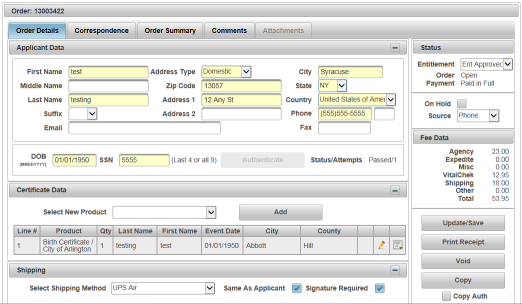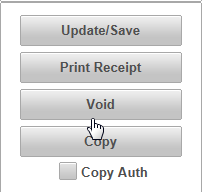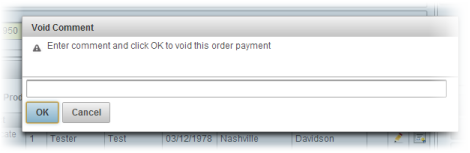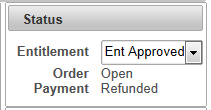| How to Void a Payment |
Orders that have been "Paid in Full" can be voided. |
| Step 1 |
View the order to be voided in one of the Order Create tabs (Order Details, Correspondence, Order Summary, Comments or Attachments)
|
| Step 2 |
Click the Void button
Note - Based on agency requirements, a Void Comment dialog box may appear; enter the reason for the void and press OK
|
| Step 3 |
Order is voided and Payment Status changes to Refunded
|