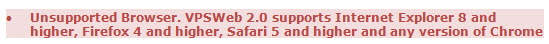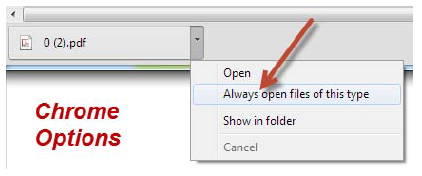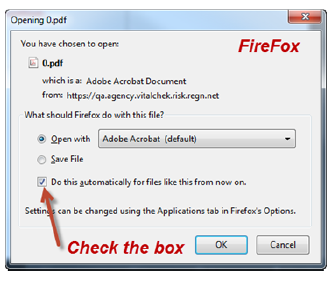|
Where is my PDF???
Sometimes a receipt/label/report/check PDF will lose focus and will be located behind other windows on the desktop. If you feel that a PDF has not printed, please check the taskbar for multiple windows entitled VitalChek Product Suite. One of the windows will be your PDF. See the image below. |
|
Problems Printing Checks? - Read this: Pop-up Blocker and Trusted Sites |
|
Browser Errors?
If the following error is displayed:
Complete the following: A. Use a supported browser (see Supported Browsers section in Accessing VPS) B. If using Internet Explorer, change the Internet Explorer Compatibility view setting with the following steps:
|
|
Allowing Pop-ups to Enable Viewing of PDF Documents When accessing VPS 2.0 using Internet /explorer, a File Download message box will display when the user has chosen to display a report or other document in PDF format.
Currently, there is not way to stop Internet Explorer from presenting this message box, IE will display this message each time a PDF is launched, See below: 1) When the user prints a receipt, check, label or report, a PDF is launched. 2) Depending on the version of IE being used, one of the two message boxes will display. To view the selected document, click the Open button.
Note: To avoid having to interact with this message box, use the other supported browsers such as FireFox or Chrome.
Chrome allows the user to choose to "Always open files of this type."
Firefox gives the user the options to open the PDF file automatically by checking the box as shown in the image.
|