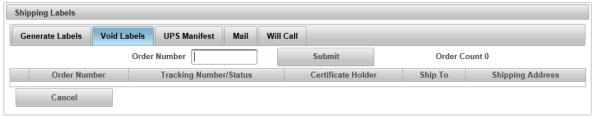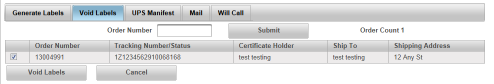| Void Labels |
Contains section to Submit an Order Number for labels that are to be voided Users must have a role of Clerk, Supervisor or Manager to be able to view and access Shipping functions |
|
|
|
| Order Number |
Field to enter the Order Number that is being processed |
| Submit |
Button to enter Order Number into VPS |
| Order Count |
Displays the number of orders that have been submitted |
| Order Data |
Order information that displays after order number has been submitted
|
| Order Number |
Order Number that has been submitted |
| Tracking Number/Status | Carrier Tracking Number/Status |
| Certificate Holder |
Name that is on the certificate |
| Ship to |
The person the order is being sent to |
| Shipping Address |
The address of the person the order is being shipped to |
| Void Labels |
Button to Void the checked labels |
| Cancel |
Button to Cancel the void labels process |
Fulfillment
How to Void Shipping Labels