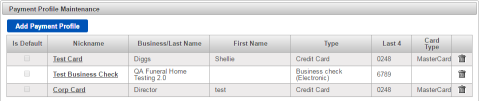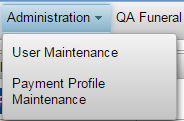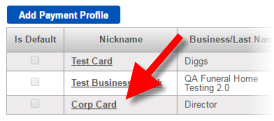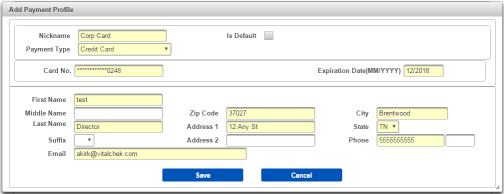| How to Edit a Payment Profile |
Administrators may edit Payment Profiles. Users must have a role of Administrator to be able to view and access Administration functions. |
|
|
|
|
Step 1 |
From the Administration menu, select Payment Profile Maintenance. |
| Step 2 |
Payment Profile Maintenance screen is displayed.
(Note - To delete Payment Profile, click trash can icon and OK confirmation message) |
| Step 3 |
Click the Nickname hyperlink
|
| Step 4 |
Add Payment Profile screen is displayed with account information
|
| Step 5 |
Edit changes and click Save or Cancel
|
| Step 6 |
User is returned to Payment Profile Maintenance screen
|
Administration
Payment Profile Maintenance
How to Add a New Payment Profile