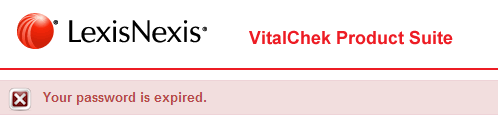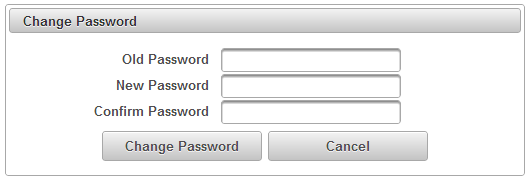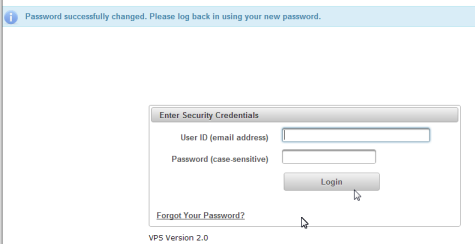| How to Change an Expired Password |
Passwords expire every 90 days. If the password expiration date has passed, user will be prompted to enter the User ID, Old Password and New Password on the Change Password screen. |
|
|
|
| Step 1 |
Enter User ID |
| Step 2 |
Enter Old Password |
| Step 3 |
Enter a New Password |
| Step 4 |
Confirm Password |
| Step 5 |
Click Change Password button |
| Step 6 |
User is returned to login screen to login with new password
|