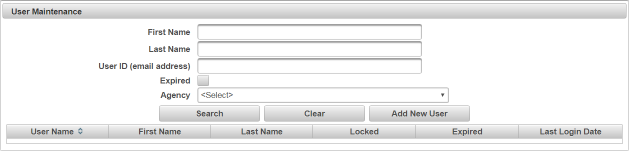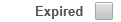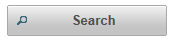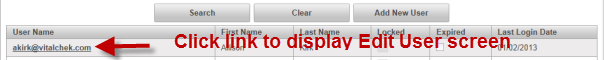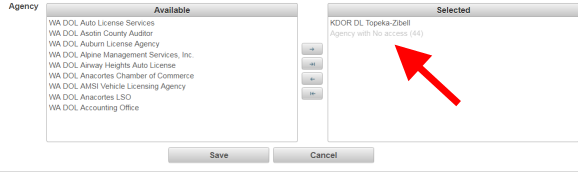| How to Search for Users |
VPS Users are located using the User Maintenance screen. Users must have a role of Administrator to be able to view and access Administration functions. |
|
|
|
|
Step 1 |
From the Administration menu, select User Maintenance. User Maintenance screen is displayed
|
| Step 2 |
Enter (at least 1) search criteria by entering 1 character in First Name, Last Name, and/or Email field(s). Select Agency using the dropdown to view search criteria from within only that agency
Note: to search for all users within an agency, First/Last name is not required. Click the Agency drop down arrow to select the agency and display all users |
| Step 3 |
Check Expired to include expired users in search or leave unchecked to exclude expired users
|
| Step 4 |
Click Search button
|
| Step 5 |
Search result are displayed
|
| Step 6 |
Edit User screen displays
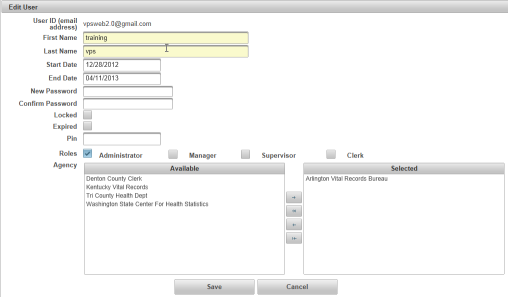
Note: Administrators are able to access all related business units (Agency) and modify users. If the User has access to more business units than the Administrator, those additional will be greyed out on the Edit User page, Agency section
|
Administration
User Maintenance