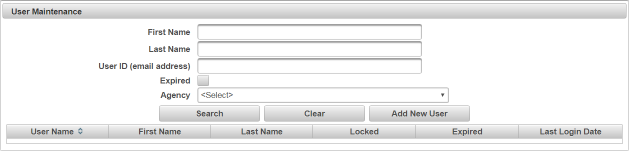| User Maintenance |
Contains details on VPS Users. Users must have a role of Administrator to be able to view and access Administration functions. |
|
|
|
| First Name |
First Name of User |
| Last Name |
Last Name of User |
| User ID (email address) | Email address of User |
| Expired |
Check box; when checked, includes expired users in search |
| Agency |
Drop down selection of available agencies allowing Administrator to search for (all) users within the selected agency |
| Search |
Button to begin Search for User (Note - Must have a minimum of 1 field to search for users) |
| Cancel |
Button to Cancel the User search |
| Add New User | Button to Add New User to VPS |
| User ID |
Displays User ID (email) from search |
| First Name |
Displays User's First Name |
| Last Name |
Displays User's Last Name |
| Locked |
Check box indicating user is locked out of VPS |
| Last Login Date | Displays date User last logged into VPS |
Administration
How to Search for Users