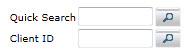| Quick Search | Allows orders to be searched by the order number or the Client ID (Agency specific order identification number) |
|
|
|
| Step 1 |
Enter VPS order number into Quick Search box or the Client ID in the Client ID field |
| Step 2 |
Click magnifying glass icon
|
| Step 3 |
Search results are displayed in Order Details screen
|