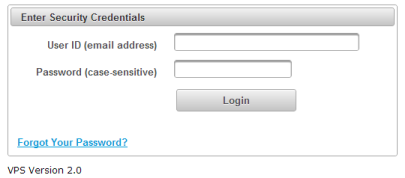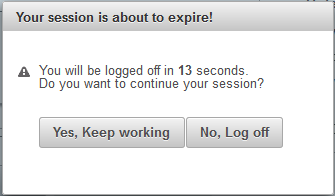| How to Log Out of VitalChek Product Suite |
Users can log out from any page in VPS by selecting Logout |
|
|
|
| Step 1 |
Select Logout from the User Name menu
|
| Step 2 |
User will be logged out of VitalChek Product Suite and will be returned to the login screen.
|
| Inactivity Timeouts |
After 30 minutes of inactivity, the session expiration timer will display. Click Yes, Keep working to continue using VPS, if not clicked, the user will be automatically logged out of VPS.
|
Getting Started
How to Login to VitalChek Product Suite