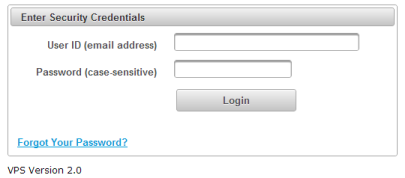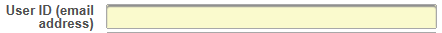0
| How to Login to VPS |
Upon entering VitalChek Product Suite, the User will be presented with a Enter Security Credentials login page |
|
|
|
| Step 1 |
Enter User ID
|
| Step 2 |
Enter Password (case-sensitive)
|
| Step 3 |
Click the Login box. If the User attempts to login unsuccessfully 5 times, user will be locked out and will need to reset password
|
| Step 4 |
After Login, VPS displays
|