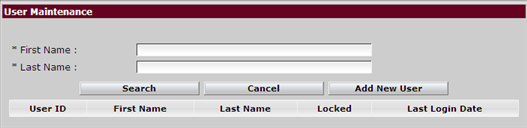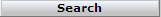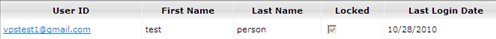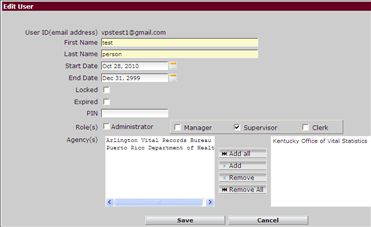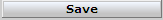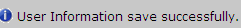|
Step 1 |
From the Administration menu, select User Maintenance. User Maintenance screen is displayed
|
| Step 2 | Enter (at least) first letter of First Name of User |
| Step 3 | Enter (at least) first three letters of Last Name of User |
| Step 4 |
Click Search button
|
| Step 5 |
Search result are displayed
|
| Step 6 |
Click on highlighted User ID to display Edit User screen
|
| Step 7 |
Uncheck the Locked box
|
| Step 8 |
Click Save button
|
| Step 9 |
User saved confirmation message appears. User is sent an email with instructions to reset their password.
|
How to Search for Users
Getting Started
How to Reset a Password