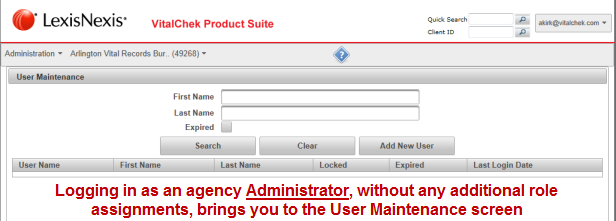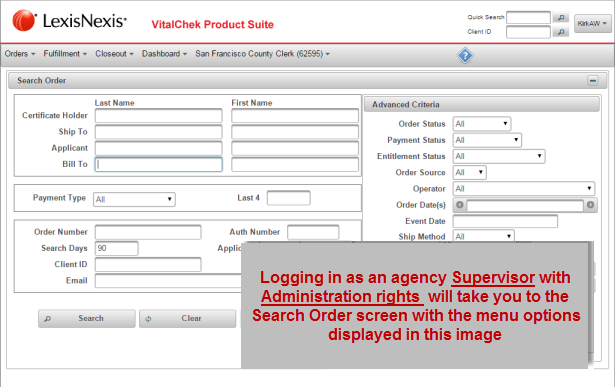|
Administrator's Tasks
Agencies must provide information about their chosen Administrator to VitalChek in order to set up this user.
Users who have Administrator only assigned to their user ID will login to the User Maintenance screen.
|
|
Users, such as Supervisors, that also have Administrator assigned to their roles will login to the Search Orders screen.
|
|
|
|
Tasks: |
| ** At least one user in the agency must be assigned the Administrator role. |
| The Agency Administrator performs the following tasks: |
|
|
|
|
|
|