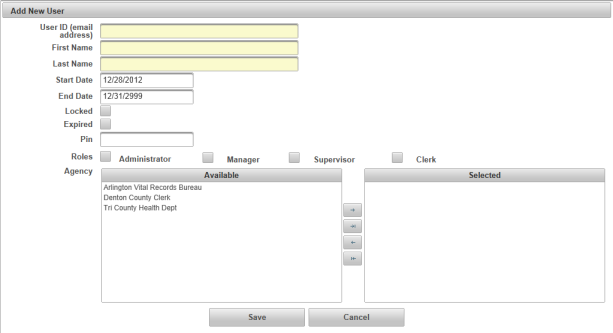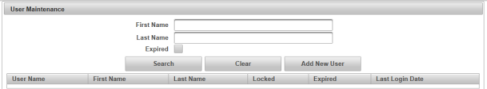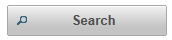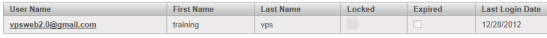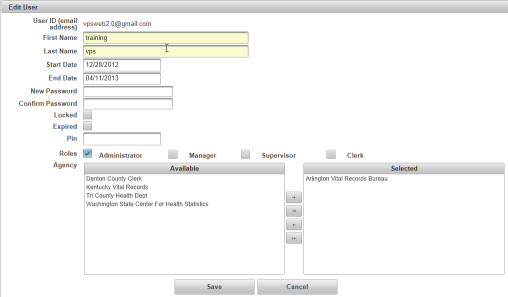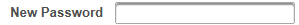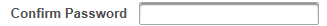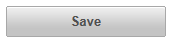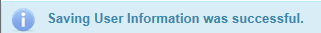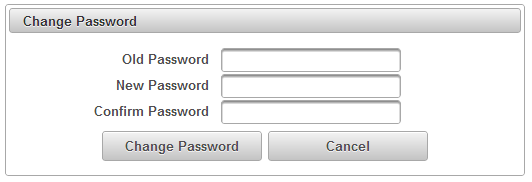| How to Reset a Users Password |
Administrators are able to reset user's passwords. Users must have a role of Administrator to be able to view and access Administration functions. |
|
|
|
|
Step 1 |
From the Administration menu, select User Maintenance. User Maintenance screen is displayed
|
| Step 2 |
Search for User by entering First and Last Name data. |
| Step 3 |
Click Search
|
| Step 4 |
Search results are displayed. Click underlined User Name link
|
| Step 5 |
Edit User screen is displayed
|
| Step 6 |
Enter a New Password
|
| Step 9 |
Enter new password again in Confirm Password field
|
| Step 10 |
Click Save
|
| Step 11 |
User Information saved successfully message is displayed
|
| Step 12 |
When User logs into VPS, the Change Password screen will display
|