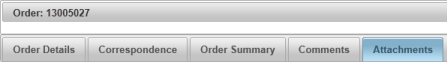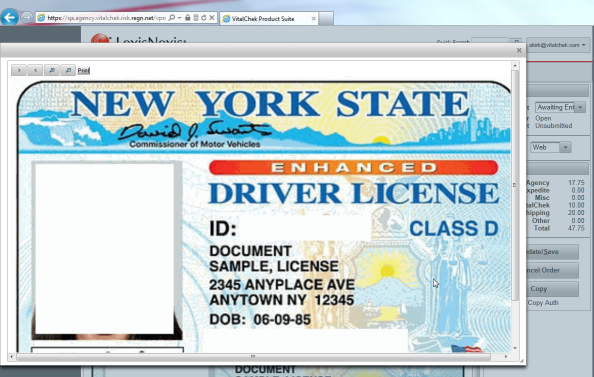| How to View Attachments | The Attachments tab contains images that have been attached to the order, i.e. identification verification and entitlement documents. |
|
|
|
| Step 1 |
When viewing the order, select Attachments tab.
|
| Step 2 |
Images that have been attached to the order will be displayed
|
| Step 3 |
Double click on the image |
| Step 4 |
Image will be enlarged and displayed in separate window
|