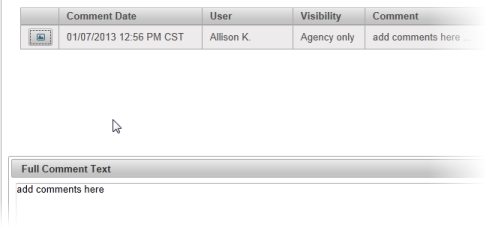| How to View Comments | Comments are viewed in the Comments section, from the Comments tab |
|
|
|
| Step 1 |
From the Orders Section, with Order displayed, click Comment tab. Details on the comments that have been added to the order will be displayed in the Comment Date box
|
| Step 2 |
Click on the image icon to display comment
|
| Step 3 |
Full text comment will be displayed in the Full Comment Text box
|