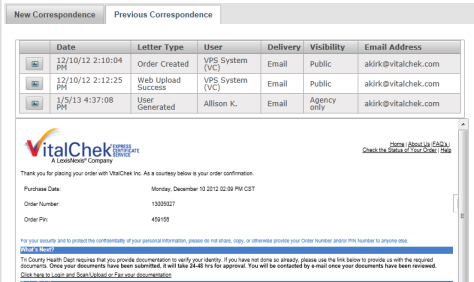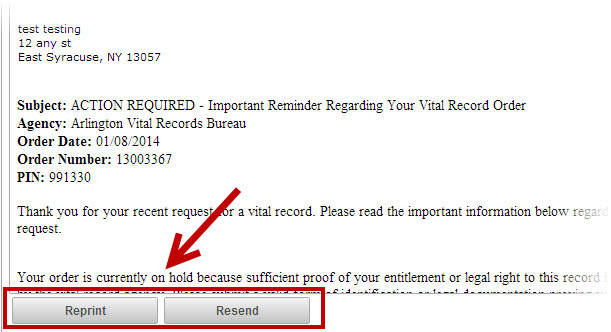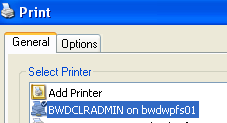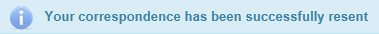| How to View and Resend Previous Correspondence | Correspondence that has been sent to the customer is listed in the Previous Correspondence section. |
|
|
|
| Step 1 |
From the Order Details for the order, click Correspondence tab. New Correspondence screen is displayed.
|
| Step 2 |
Click Previous tab. Previous Correspondence is displayed
|
| Step 3 |
Click Reprint button to reprint previously sent correspondence or Resend to resend via email
|
| Step 4 |
Reprint button opens up the printer dialog box to print correspondence.
Resend button automatically emails to the email address in VPS. |
| Step 5 |
Correspondence successfully resent message appears
|