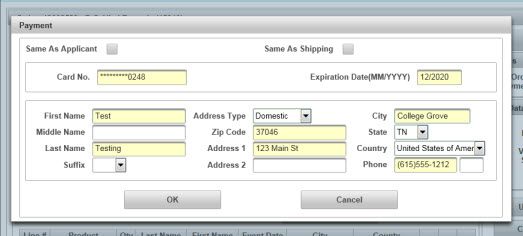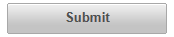| How to Edit a Payment | Users can change information about the payment using the Edit Payment process |
| Step 1 |
From the Payment section in the Order Details tab, click the pencil icon to edit the payment
|
| Step 2 |
Payment window displays with original payment information displayed Credit Card
|
| Step 3 |
User makes necessary changes |
| Step 4 |
Click OK to save changes and return to Order Details screen |
| Step 5 |
Submit Order button will display. Click to process the payment
|
| Step 6 |
Order authorized message appears, payment Status changes to Authorized and Payment information in Status section displays Paid in Full
|