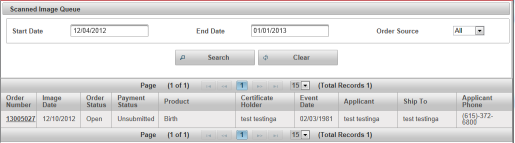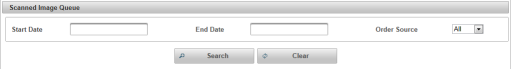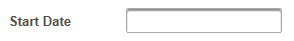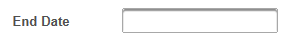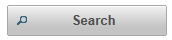| How to View Images in the Scanned Image Queue |
This Queue contains scans of images that have been attached to orders for documentation and identification requirements. Orders in this queue are awaiting entitlement verification. |
|
|
|
|
Step 1 |
From the Fulfillment menu, select Scanned Image Queue. The Scanned Image Queue search screen displays.
|
| Step 2 |
Enter a Start Date, or the date to begin searching for images
|
| Step 3 |
Enter an End Date, or the date to search up until
|
| Step 4 |
Select an Order Source (defaults to All) 
|
| Step 5 |
Click Search to search for all orders with selected criteria
|
| Step 6 |
Available orders display in grid. Click the underlined Order Number link to view the image in the attachments tab.
|