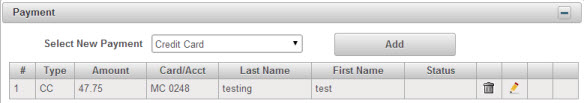| Payment | Payment information displays in the Payment section |
|
|
|
| Select New Payment |
Drop down box with the available payment types (Credit Card, Personal Check-electronic, Business Check-electronic, Paper Check (Mail Orders only), Money Order (Mail Orders only) Note - Agencies that offer only 1 payment type default to that available payment type. |
| Add |
Adds the payment type to the order and opens up payment screen |
| # |
Line item of the payment |
| Type |
Method of payment: BC = Business Check CC = Credit Card CK = Paper Check (Mail Orders only) MO = Money Order (Mail Orders only) PC = Personal Check |
| Amount |
The dollar amount of the payment |
| Card #/Acct # |
Last 4 digits of Credit Card number or routing number for Check payments |
| Last Name |
Last Name of person making payment |
| First Name |
First Name of person making payment |
| Status |
The Status of the payment displays only after the Authorization button has been clicked. The status of the payment: Authorized - Payment has been accepted and paid Declined - Payment has been declined or failed AVS response Failed - Payment did not complete; includes communication errors, technical problems, etc. Voided - Payment has been refunded to the customer the same day as the charge Pre-authorized - a hold bas been placed on the customer's card in the amount of the order |
| Trash Can |
Deletes the payment line |
|
Pencil |
Reopens the payment information screen to Edit the payment |
| Authorize |
Authorizes the payment; only displays when more than one payment type is entered |